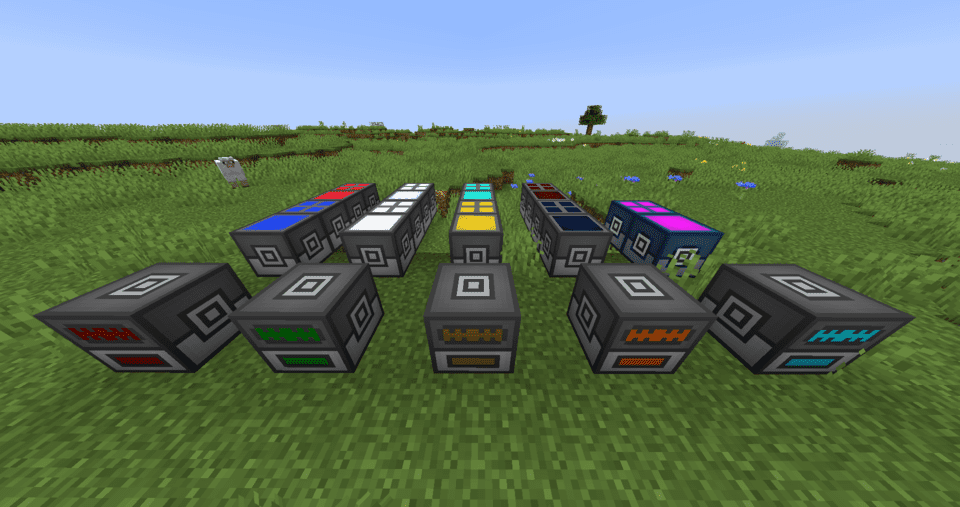Omega Craft Mod 1.15.2/1.14.4/1.12.2 for minecraft is the third mod in the TSON group
Taking the technological side of TSON Craft and building upon it within its own confines.
Just as I did with Lord Craft, I take a stage out modify it and expand on it and then turn it into its own thing.
Omega Craft aims to do just that, to provide all of the utilities that people come to expect from tech mods, machines, energy transfer, energy system compatibility, but then to add upon this by providing those small differences that made TSON Craft’s tech stage what it was.
We see the re-introduction of energy pylons as an alternate power transport system. Long-Range energy conduits designed to carry greater volumes of power over long distances. Proper machine side configuration and multiple output support.
Not only do I intend this mod to have all the features found within TSON Craft tech stage, I intend them to be implemented more effectively and also to be better in general.
Screenshots:
How to install:
- Make sure you have already installed Minecraft Forge
- Locate the minecraft application folder.
- On windows open Run from the start menu, type %appdata% and click Run.
- Place the mod you have just downloaded (.jar file) into the Mods folder /.minecraft/mods
- Launch Minecraft and click the mods button you should now see the mod is installed.
Is there anything else you would like to add? especially information about Omega Craft Mod latest details and features update. You can share by comment below. Thank you for visiting and see you soon, enjoy!
Download Links for Omega Craft Mod 1.15.2/1.14.4/1.12.2:
Omega Craft 3.4.1.jar (2.21 MB – Supported Minecraft 1.12.2 Versions)
Omega Craft 4.0.9.jar (892.03 KB – Supported Minecraft 1.14.4 Versions)
Omega Craft 4.1.1b.jar (888.47 KB – Supported Minecraft 1.15.2 Versions)
(Update last Released File on April 03, 2020)