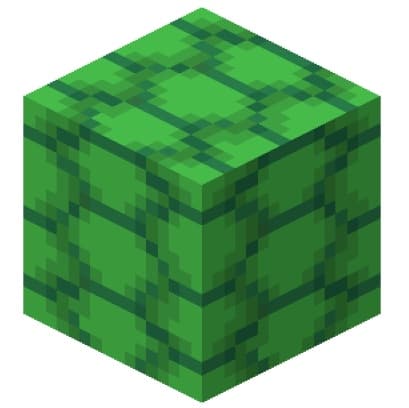FabriBlocks mod 1.16.2, 1.14.4 for minecraft is a 1.14 mod made using Fabric API. It adds many new building and decoration blocks.
| Minecraft mod name | FabriBlocks mod |
| Author – Created by | Yanis48 |
| Last Released File: | August 13, 2020 |
| Size: | 288.26 KB |
| Game Version | Minecraft 1.14.4/1.16.2 |
| Filename | FabriBlocks – 1.1.7.jar |
Content:
- Scute Block
- Bamboo Block
- Bamboo Trapdoor
- Bamboo Door
- Glass Door
- Leaf Carpets
- Lecterns of all wood types
- Bookshelves of all wood types
- Granite, Diorite and Andesite tilings
- Granite-Diorite, Diorite-Andesite and Andesite-Granite tilings
- Decorated Sandstone
- Nether Brick and Red Nether Brick pillars
- Mossy Bricks, with stairs, slab and wall
- Snow Bricks, with stairs, slab and wall
- Granite, Diorite and Andesite pressure plates
- Granite, Diorite and Andesite buttons
- Smooth Stone Stairs
- Stone, Smooth Stone, Smooth Sandstone, Smooth Red Sandstone, Smooth Quartz, Polished Granite, Polished Diorite, Polished Andesite, Quartz, Prismarine Bricks, Dark Prismarine and Purpur walls
- Red Nether Brick Fence

Planned:
- Sugar Cane Block
- Flower Bushes
- Magma Bricks
- Blaze Lantern
- Concrete stairs and slabs
Textures:
- Vanilla block variants by Jappa
- Scute Block by Brandcraft06
- All other textures by the wonderful Devlose
Supported languages:
- English (US)
- French
- Dutch — Jack_McKalling / DarkShadow
- Icelandic — MoMoCool2005
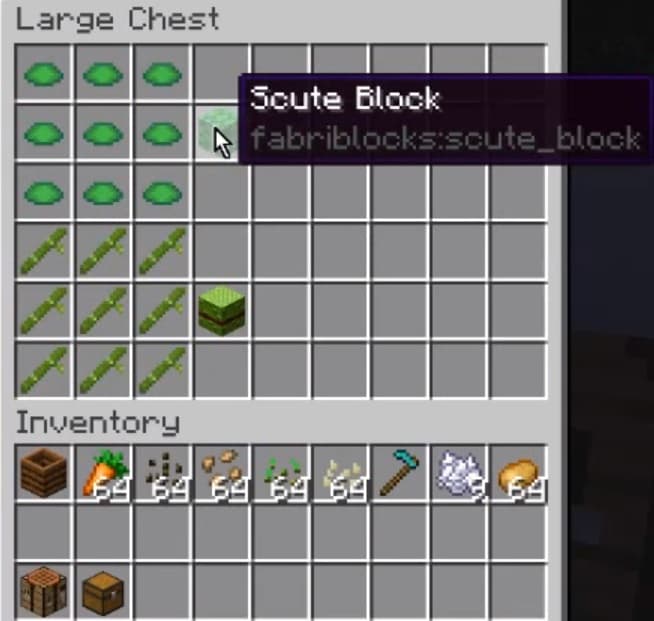
How to install:
- Make sure you have already installed Minecraft Forge
- Locate the minecraft application folder.
- On windows open Run from the start menu, type %appdata% and click Run.
- Place the mod you have just downloaded (.jar file) into the Mods folder /.minecraft/mods
- Launch Minecraft and click the mods button you should now see the mod is installed.
Is there anything else you would like to add? especially information about FabriBlocks mod latest details and features update. You can share by comment below. Thank you for visiting and see you soon, enjoy!
Download Links for FabriBlocks mod 1.14.4/1/16.2:
FabriBlocks – 1.1.7.jar (301.13 KB – Supported Minecraft 1.14.4 Versions)
fabriblocks-1.2.0.jar (314.12 KB – Supported Minecraft 1.16.2 Versions)
(Update last Released File on August 13, 2020)