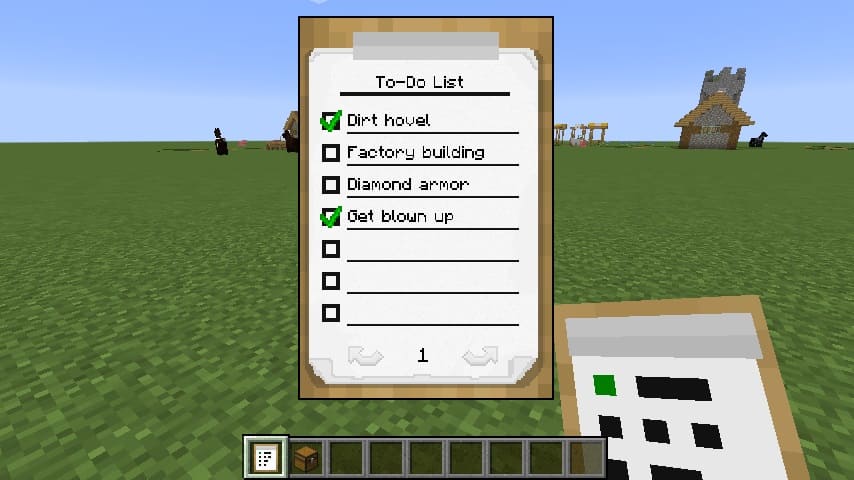Clipboards mod 1.16.4, 1.15.2 for minecraft is a simple Fabric note-taking mod which adds a clipboard. A single clipboard has 10 pages, each one with a title and 7 text fields and boxes. The text fields support up to 20 characters of text, and the boxes may be ticked to mark their respective items as done.
Right-clicking with a clipboard in hand will open the interface; right-clicking while sneaking will place the clipboard down in the world. It may be placed in any orientation on any side of a block. When placed down, any player may interact with it and change its contents.
How to install:
- Make sure you have already installed Minecraft Forge
- Locate the minecraft application folder.
- On windows open Run from the start menu, type %appdata% and click Run.
- Place the mod you have just downloaded (.jar file) into the Mods folder /.minecraft/mods
- Launch Minecraft and click the mods button you should now see the mod is installed.
Is there anything else you would like to add? especially information about Clipboards mod latest details and features update. You can share by comment below. Thank you for visiting and see you soon, enjoy!
Download Links for Clipboards mod:
clipboards-1.1.0+1.16.4.jar (517.14 KB – Supported Minecraft 1.16.4 Versions)
clipboards-1.0.0+1.15.2.jar (596.76 KB – Supported Minecraft 1.15.2 Versions)
(Update last Released File on November 26, 2020)