Better Beacon Placement mod 1.19, 1.18.2 for minecraft mod is part of The Vanilla Experience modpack. A minimalistic configurable mod which allows player to easily place beacon bases by right-clicking the beacon with a mineral block. Sneak+right-clicking places the entire stack in hand. Breaking the beacon will also break all the base blocks and drop them at the beacon’s location. Replaced blocks are dropped on top of the beacon.
Bedrock won’t be replaced.
Configurable
breakBeaconBaseBlocks (default = true): If enabled, drops all beacon base blocks when the beacon itself is broken.
dropReplacedBlockTopBeacon (default = true): If enabled, when a mineral block replaces a normal block that block is dropped on top of the beacon.

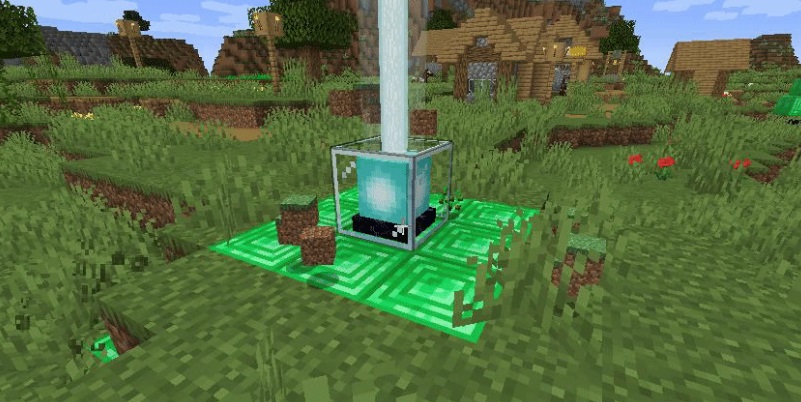

How to install:
- Make sure you have already installed Minecraft Forge
- Locate the minecraft application folder.
- On windows open Run from the start menu, type %appdata% and click Run.
- Place the mod you have just downloaded (.jar file) into the Mods folder /.minecraft/mods
- Launch Minecraft and click the mods button you should now see the mod is installed.
Is there anything else you would like to add? especially information about Better Beacon Placement mod latest details and features update. You can share by comment below. Thank you for visiting and see you soon, enjoy!
Download Links for Better Beacon Placement mod:
betbeacpl_1.12.2-1.2.jar (4.77 KB – Supported Minecraft 1.12.2 Versions)
betterbeaconplacement_1.19.2-1.7.jar (11 KB – Supported Minecraft 1.19.2 Versions)
betterbeaconplacement_1.18.2-1.5.jar (9.70 KB – Supported Minecraft 1.18.2 Versions)
betbeacpl_1.16.5-1.4.jar (9.82 KB – Supported Minecraft 1.16.5 Versions)
betterbeaconplacement_1.17.1-1.4.jar (10.04 KB – Supported Minecraft 1.17.1 Versions)
(Update last Released File on August 07, 2022)


